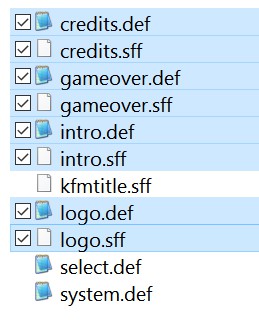Gdzie dodać scenorys ?
Postać
Wpisy odnoszące się do scenorysu dla postaci znajdują się w pliku DEF.
Intro : Odtwarzane raz po wyborze postaci w trybie Arcade.
Ending : Odtwarzane po zakończeniu gry w trybie Arcade. Default Ending lub końcowy komunikat gratulacyjny, nie zostanie odtworzony, jeśli zostanie zdefiniowane te zakończenie.
Plik DEF:
; Arcade mode [Arcade] intro.storyboard = intro.def ending.storyboard = ending.def
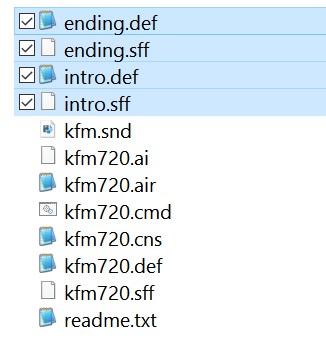
Motyw
Wpisy odnoszące się do scenorysów dla motywu znajdują się w pliku system.def, w kilku miejscach.
Logo : Odtwarzane raz po uruchomieniu Mugena.
Intro : Odtwarzane po Logo, lub po przejściu gry, przy ponownym rozpoczęciu.
Game Over Screen : Odtwarzane jeśli zostanie wybrana opcja "Nie" na ekranie kontynuacji.
Default Ending : Odtwarzane po zakończeniu gry w trybie Arcade, jeśli postać nie ma swojego zakończenia. Bez dodanego Default Ending i bez dodanego Ending w postaci, zostanie wyświetlony końcowy komunikat gratulacyjny.
End Credits : Odtwarzane po Ending.
Plik system.def:
[Files] ... logo.storyboard = logo.def ;Logo storyboard definition (optional) intro.storyboard = intro.def ;Intro storyboard definition (optional) ... ;Game over screen definition [Game Over Screen] enabled = 1 ;Set to 1 to show game over screen, 0 to disable storyboard = gameover.def ;Game over storyboard filename ... ;Game ending screen definition ;This screen shows up after the Win Screen. ;It will not be displayed if the winning character has an ending. [Default Ending] enabled = 0 ;Set to 1 to show default ending, 0 to disable storyboard = ;Default ending storyboard filename ... ;Ending credits screen definition ;This screen shows up after the Win Screen and Ending [End Credits] enabled = 1 ;Set to 1 to show credits, 0 to disable storyboard = credits.def ;Credits storyboard filename