Strona 5 z 10
Konfiguracja Mugena
Ważnym elementem dla każdego jest możliwość konfiguracji. Mugena można konfigurować w samym programie wchodząc w opcje co zostało opisane w artykule: Menu i ustawienia gry, ale tam nie ustawisz wszystkiego, więcej na ten temat zostało opisane w artykule: Konfiguracja Mugena.
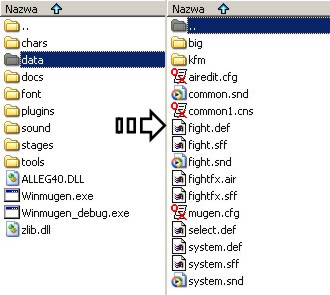
Plik MUGEN.CFG - Folder data zawiera plik mugen.cfg w którym możesz ustawić rozdzielczość, efekty, opcje związane z wykorzystaniem pamięci i wiele innych, możliwości tego pliku poruszono w artykule: Konfiguracja Mugena. Plik ten przechowuje wszystko to co możesz ustawić w opcjach Mugena i poza nimi.
Przykładowe fragmenty pliku mugen.cfg dla Win Mugena:
; Team-only config Team.1VS2Life = 150 Team.LoseOnKO = 0 ; Not accessible in options screen motif = data/system.def ;MP3Volume = 50 ;Not yet implemented ;------------------------------------------------------- ... ;------------------------------------------------------- [Video Win] ;Enter the width and height of the resolution you want to set here. ;The optimal resolution is 320x240, but if your video card has problems ;You may want to try 640x480. Width = 640 Height = 480 ;This is the color depth at which to run MUGEN. You should set it to ;16 bit color unless your video card has problems with it. ;16-fastest, 24,32-slower, 8-slowest/worst Depth = 16 ;Set this parameter to 0 to disable screen stretching, and set it to 1 if ;you want to scale it up to fit the current resolution. Stretch = 0 ;Set this parameter to use a resolution-doubling filter. You will ;need a fast machine to use these filters. You will need to increase ;the screen resolution to at least 640x480 for these modes. ;0 - off ;1 - diagonal edge detection ;2 - bilinear filtering ;3 - horizontal scanlines DoubleRes = 2 ;DirectX mode ;Choose from Hardware, Software, Windowed, Overlay, Safe and None ;Hardware and Software run in full-screen. Windowed and Overlay ;run in a window. The windowed modes require you to set Depth to ;whatever color depth you are using for you desktop. The best results ;are when you run in 16-bit color. There is no advantage to running ;in 32-bit color. If Hardware, Software and Windowed fail, try Safe. ;None uses GDI to draw, so it's very slow. Use None only if ;you cannot get anything else to work. ;Overlay is not supported by all video cards, but can be faster than ;Windowed if it works. DXmode = Windowed ;Set to 1 to enable vertical retrace synchronization. Do not enable ;if BlitMode = PageFlip. VRetrace = 0 ;Drawing mode ;Choose from Normal and PageFlip BlitMode = PageFlip ;-------------------------------------------------------
Przykładowe fragmenty pliku mugen.cfg dla Mugena 1.0
;------------------------------------------------------- ; Game options configurable in M.U.G.E.N's options screen go here. ; Does not include key config. [Options] ; Basic options Difficulty = 4 Life = 100 Time = -1 GameSpeed = 0 ; Team-only config Team.1VS2Life = 150 Team.LoseOnKO = 1 ; Set the motif to use. ; Motifs are themes that define the look and feel of MUGEN. ; This is not accessible in options screen. ; Note: If you install a motif that overwrites system files (not recommended) ; you may need to set the motif line to use data/system.def instead. ; motif = data/system.def ;Use this line if using a motif that overwrites system files. motif = data/mugen1/system.def ;------------------------------------------------------- ... ;------------------------------------------------------- [Config] ;Set the game speed here. The default is 60 frames per second. The ;larger the number, the faster it goes. Don't use a value less than 10. GameSpeed = 60 ;Game native width and height. ;Recommended settings are: ; 640x480 Standard definition 4:3 ; 1280x720 High definition 16:9 ; 1920x1080 Full HD 16:9 GameWidth = 640 GameHeight = 480 ;Preferred language (ISO 639-1), e.g. en, es, ja, etc. ;See http://en.wikipedia.org/wiki/List_of_ISO_639-1_codes Language = "en" ;Set to 1 to draw shadows (default). Set to 0 if you have a slow ;machine, and want to improve speed by not drawing shadows. DrawShadows = 1 ;Number of simultaneous afterimage effects allowed. ;Set to a lower number to save memory (minimum 1). AfterImageMax = 16 ;Maximum number of layered sprites that can be drawn. ;Set to a lower number to save memory (minimum 32). LayeredSpriteMax = 256 ;Size of sprite decompression buffer in KB. Increasing this number may help ;if you experience slow performance when there are many sprites and/or large ;sprites shown over a short period of time. ;Minimum 256 for acceptable performance. ;If you set this too large you may also experience performance degredation. SpriteDecompressionBufferSize = 16384 ;Maximum number of explods allowed in total. Note that hitsparks ;also count as explods. ;Set to a lower number to save memory (minimum 8). ExplodMax = 256 ;Maximum number of system explods allowed. ;Set to a lower number to save memory (minimum 8). SysExplodMax = 128 ;Maximum number of helpers allowed in total. ;Set to a lower number to save memory (minimum 4, maximum 56). HelperMax = 56 ;Maximum number of projectiles allowed per player. ;Set to a lower number to save memory (minimum 5). PlayerProjectileMax = 32 ;This is 1 the first time you run MUGEN. FirstRun = 1 ... ;-------------------------------------------------------

 Infinity MUGEN
Infinity MUGEN
